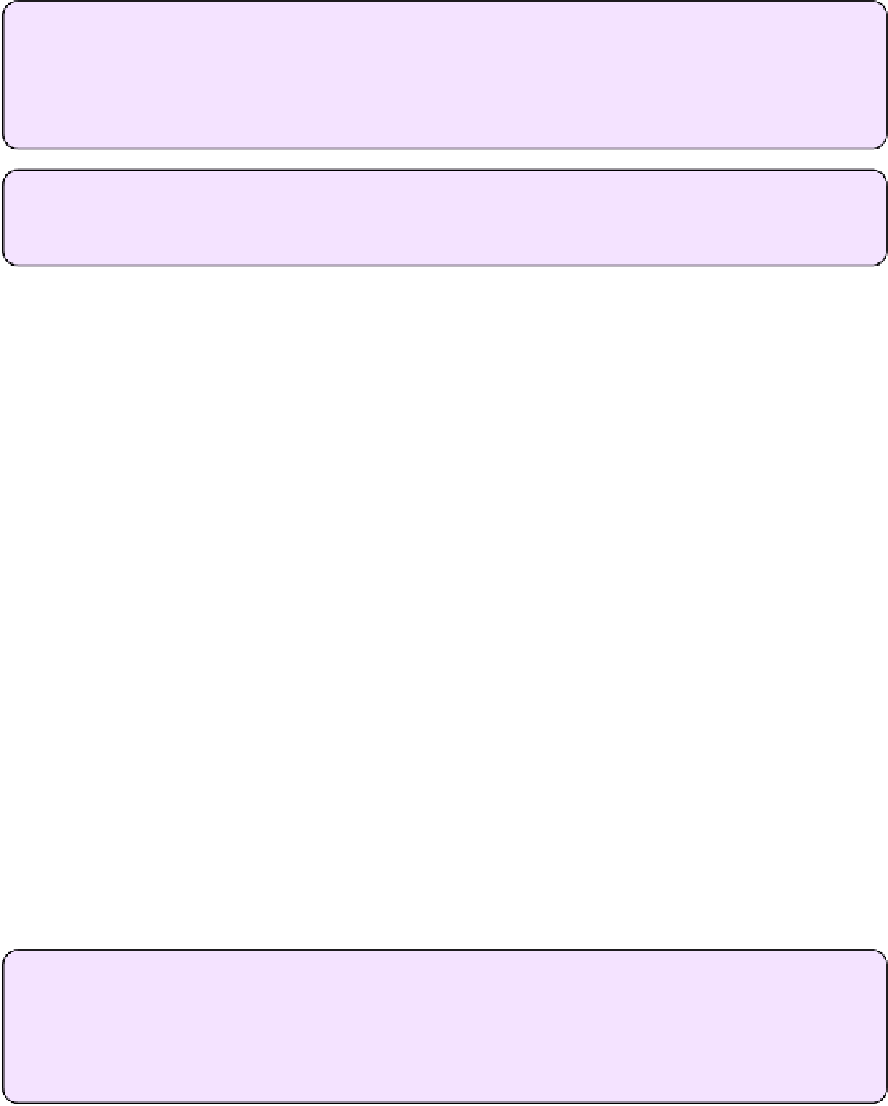Hardware Reference
In-Depth Information
Coming in Yosemite:
Along with the release of Yosemite and iOS 8 in late 2014,
Apple plans to introduce
iCloud Drive
,
which will give iCloud inexpensive, Dropbox-like
file storage for any file on any device and will make iCloud a real competitor to the
services I just listed.
Tip:
You'll find tons of useful information about Dropbox in my book
Take Control of
Of course, you may not
want
to sync files via the cloud, due to privacy concerns, cost issues,
available bandwidth, or the sheer volume of data. If that's the case, you might want to
consider sync software such as:
•
BitTorrent Sync
: Although the BitTorrent file sharing protocol has been around
for a long time, BitTorrent Sync is a relatively new app that functions much like
Dropbox, but without the cloud storage. You tell it which folders you want to
sync on each of your Macs, and syncing happens quickly, in the background,
whenever fileschange.AniOSappisavailable too.And,BitTorrent Syncisfree!
•
ChronoSync
: This powerful and flexible app can sync files between folders,
volumes, or Macs in almost any way you can think of—one-way, bidirectionally,
with or without filters, and so on. (For Mac-to-Mac syncing, you may want
the add-on
ChronoAgent
app on one of the Macs.) You can set up syncing to
happen as frequently as once a minute.
•
Synk
: Synk Standard and Synk Pro are also highly capable sync tools, and
unlike ChronoSync, they run continuously without an explicit schedule,
updating files whenever they change. Synk Pro also offers N-way
synchronization (where you can sync three or more Macs to each other in a
single operation). I used Synk for years, but it has become increasingly flaky
and hasn't been updated since 2011, so I'm hesitant to trust it until I see
evidence that the developer is paying attention to it.
What I use:
I use BitTorrent Sync to keep a few of my key folders (
~/Documents
,
~/Desktop
, and
~/Downloads
) in sync between my two main Macs. I also use
several cloud-based syncing services, most notably Dropbox, to make a subset of my
files—especially those I need to share with other people—available across platforms.