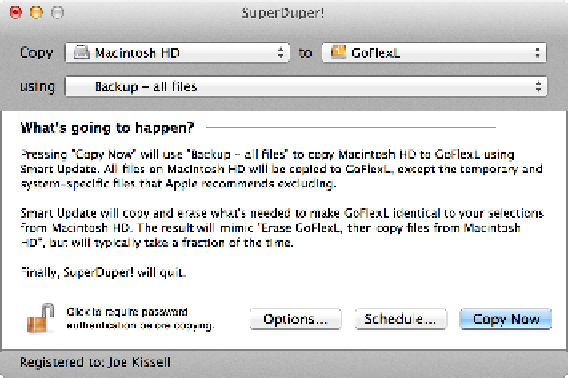Hardware Reference
In-Depth Information
You can't make a bootable duplicate by copying files in the Finder; you need a special utility.
Lots of programs can do this, but I want to talk about two—SuperDuper and Carbon Copy
Cloner—that focus on just this one task but do it easily, effectively, and on a schedule (I
recommend once a week at the very least—once a day is even better).
Set Ownership on the Destination Volume
Before setting up your backup software to create a bootable duplicate, check to see that the
destination volume does not ignore ownership; if it does, your duplicate will not be bootable.
To check this, select the destination volume's icon in the Finder and choose File > Get Info.
In the Sharing & Permissions portion of the window, make sure the checkbox labeled Ignore
Ownership On This Volume is
deselected
.
Create a Duplicate with SuperDuper
SuperDuper
has a well-deserved reputation for its ease of use and reliability. The software
costs $27.95; a free version lets you create duplicates but not update them incrementally.
To create a duplicate with SuperDuper, follow these steps:
1. Launch SuperDuper.
2. You'll see two pop-up menus at the top of the window that appears (
Figure
30
); choose the source (your internal disk) from the one on the left and the
destination (the disk or partition set aside for duplicates on your external disk)
from the one on the right.
Figure 30:
The SuperDuper window asks you for just a few
pieces of information, and explains what will happen in plain
English.