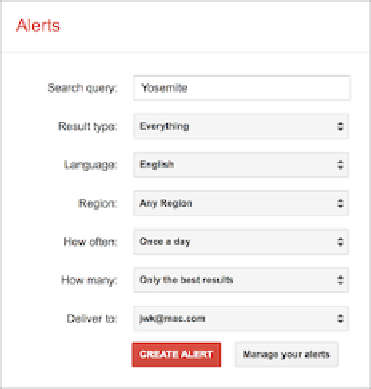Hardware Reference
In-Depth Information
(or even more frequently, if you like) and send you any new results by email or a customized
RSS feed.
To use Google Alerts, you fill out a form (
Figure 27
) with your search query (just as if you
were doing a regular Google search) and a few other pieces of information—most crucially,
your email address (or choose Feed from the Deliver To pop-up menu to create an RSS
feed). The current results of your query appear on the right. Click Create Alert, and you're
done—you'll get the results automatically.
Figure 27:
Create a Google Alert by filling out this form.
You can go back to the
Google Alerts
page whenever you like and click Manage Alerts to add,
remove, or modify alerts.
Ideas for Google Alerts:
• Google yourself and find out when people are talking about you.
• Follow rumors about hypothetical new Apple devices.
• Get the latest news on treatments for a medical condition a loved one is
experiencing.
• Search for discounts and deals on products you're interested in.
• Keep tabs on your competition.