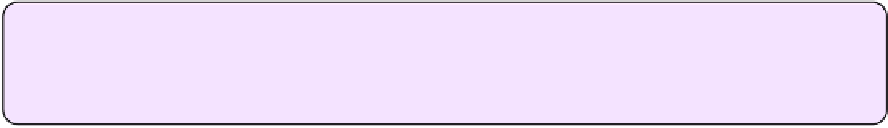Hardware Reference
In-Depth Information
1. Click Create.
2. Click the word
this
.
3. Click a trigger channel—where you look for the new piece of data that will kick
off the recipe.
4. Fill in any necessary information (the options vary by channel). For example,
if your trigger channel is Facebook, you click one or more links to specify what
particular activity in your Facebook account you want to use (such as “You are
tagged in a photo”). click Create Trigger.
5. Now click the word
that
.
6. Click an action channel—where the information from the trigger channel will
be sent.
7. Once again, specify any details necessary to complete the action, such as
whether you want to download a photo or have its URL added to a text file.
8. Click Create Action.
9. Finally, click Create Recipe.
That's it! Your recipe now runs by itself, automatically taking the action you specified when
the trigger occurs.
Tip:
For a great example of using IFTTT with iOS notifications (via iCloud), read
Ben Waldie's Macworld article
Power tools: Make events on your Mac trigger iOS
Zapier
Like IFTTT,
Zapier
combines a single trigger and a single action into an automated tool,
called a
Zap
. Also like IFTTT, there are thousands of prebuilt Zaps to choose from, or you can
create your own using any of over 250 cloud services. Careful readers will notice that “over
250” is a much larger number than IFTTT's “over 100.” However, many of Zapier's options
are either obscure or available only with premium (paid) subscriptions.
Speaking of which: Zapier is free for up to 5 Zaps, 100 tasks per month, and 15-minute
intervals between Zaps. Ifyouwant more Zaps, more tasks permonth, and/ormore-frequent
Zaps—as well as those extra cloud services available only to paid subscribers—you'll have to
pony up anywhere from $15 to $99 per month.