Graphics Programs Reference
In-Depth Information
Center
- the drawing centres itself around a
picked
point.
Dynamic
- a broken line surrounds the drawing which can be changed in
size and repositioned to part of the drawing.
Extents
- the drawing fi lls the AutoCAD drawing area.
Previous
- the screen reverts to its previous zoom.
Scale
- entering a number or a decimal fraction scales the drawing.
Window
- the parts of the drawing within a
picked
window appears on
screen. The effect is the same as using
real time
.
Object
-
pick
any object on screen and the object zooms.
The operator will probably be using
Realtime
,
Window
and
Previous
zooms most frequently.
Figs 4.2 - 4.4 show a drawing which has been constructed, a
Zoom
Window
of part of the drawing allowing it to be checked for accuracy and
a
Zoom Extents
, respectively.
Fig. 4.2
Drawing to be acted upon by the Zoom tool
Fig. 4.3
Zoom Window of part of the drawing Fig. 4.2

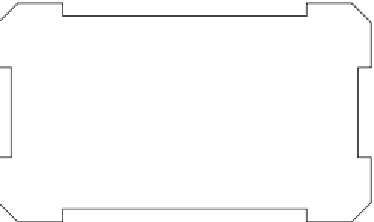

















Search WWH ::

Custom Search