Graphics Programs Reference
In-Depth Information
9.
Construct the drawing Fig. 3.52 using the
Line
and
Arc
tools. Then, with the aid of the
Multiple
prompt of the
Edit Polyline
tool,
change the outlines into plines of
Width
1
.
10.
Construct Fig. 3.53 using the
Line
and
Arc
tools. Then change all widths of lines and arcs
to a width of
2
with
Polyline Edit
.
60
4
0
170
60
160
120
80
60
10
Fig. 3.53
Exercise 10
Fig. 3.52
Exercise 9
11.
Construct Fig. 3.54 using the
Rectangle
,
Line
and
Edit Polyline
tools.
60
230
60
Chamfers 2020
60
60
Inner pline of Width
10
Outer pline of Width5
Fig. 3.54
Exercise 11
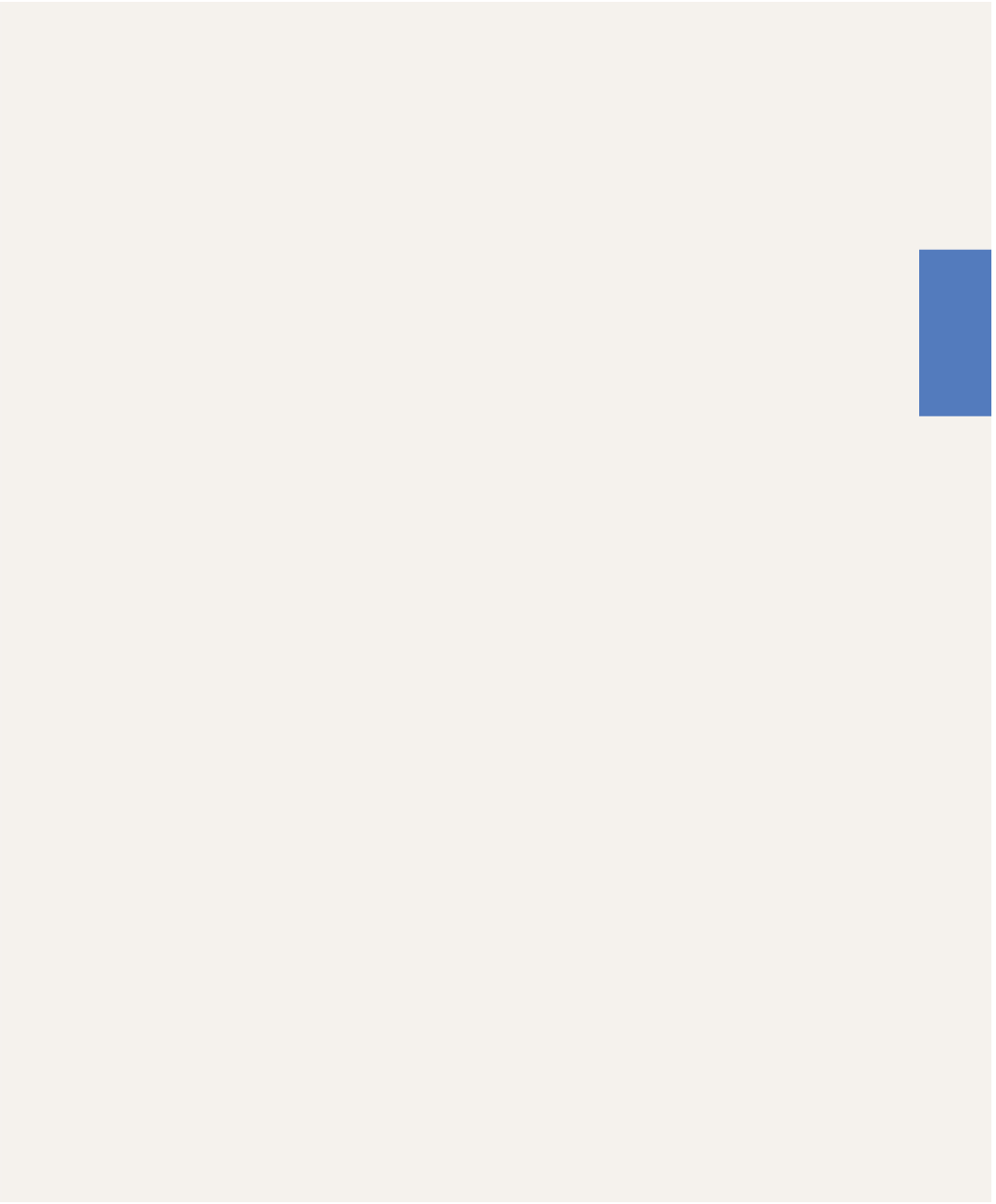

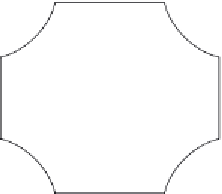














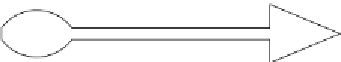
















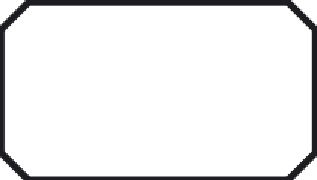




















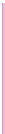


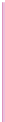














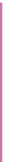
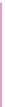

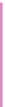


























Search WWH ::

Custom Search