Graphics Programs Reference
In-Depth Information
When
Dynamic Input
is in action, tools can be called by using any of the
methods described on page 50.
1.
By
entering
the name of the tool at the command line.
2.
By
entering
the abbreviation for a tool name at the command line.
3.
By selecting the tool's icon from a panel.
4.
By selecting the tool's name from a drop-down menu.
When
Dynamic Input
is active and a tool is called, command prompts
appear in a tooltip at the cursor position. Fig. 3.19 shows the tooltip
appearing at the cursor position when the
Line
tool icon in the
Home/
Draw
panel is
clicked
.
Fig. 3.19
The prompt appearing on screen when the Line tool is selected
To
commence drawing a line, either move the cursor under mouse control
to the desired coordinate point and
left-click
as in Fig. 3.20, or
enter
the
required
x
,
y
coordinates at the keyboard (Fig. 3.21) and
left-click
. To
continue drawing with
Line
drag
the cursor to a new position and either
left-click
at the position when the coordinates appear as required (Fig. 3.21),
or
enter
a required length at the keyboard, which appears in the length box
followed by a
left-click
( Fig. 3.22 ).
Fig. 3.20
Drag
the cursor to the required point and
left-click
Fig. 3.21
Enter
coordinates for the next point and
left-click
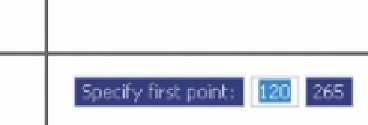


Search WWH ::

Custom Search