Graphics Programs Reference
In-Depth Information
nea
- nearest;
ext
- extension. (Fig. 3.14)
Quadrant
Center
Quadrant
Fig. 3.14
Second example - Osnaps
Dynamic Input (DYN)
When
Dynamic Input
is set on by either pressing the
F12
key or with
a
click
on the
Dynamic Input
button in the status bar, dimensions,
coordinate positions and commands appear as tips when no tool is in
action ( Fig. 3.15 ).
With
a tool in action, as the cursor hairs are moved in response to movement
of the mouse,
Dynamic Input
tips showing the coordinate fi gures for the point
Fig. 3.15
The DYN tips appearing when no tool is in action and the cursor is moved

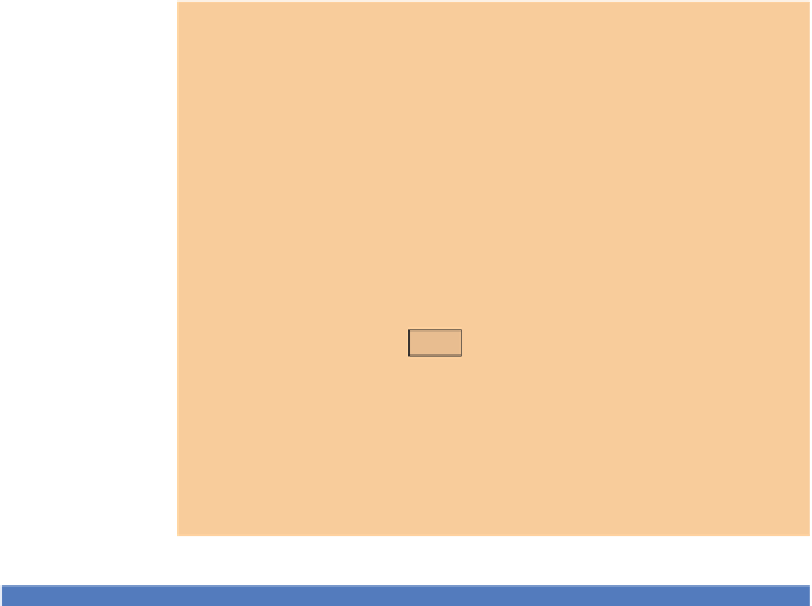
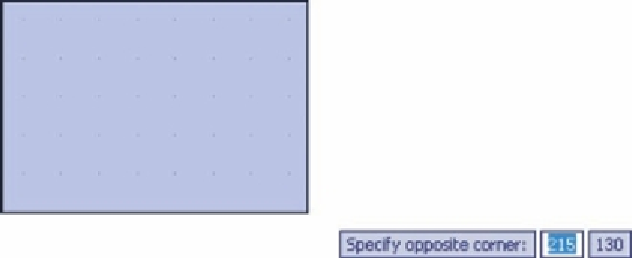
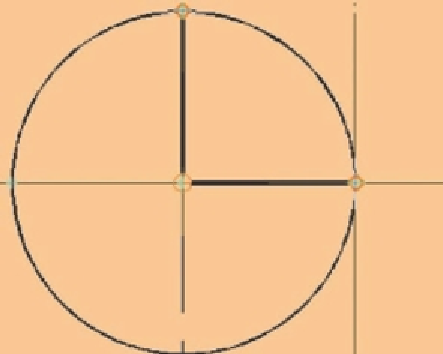


Search WWH ::

Custom Search