Graphics Programs Reference
In-Depth Information
Fig. 3.13
First example - Osnaps
Specify radius of circle: 60
Command: enter l (Line) right-click
Specify fi rst point: enter qua right-click
of pick near the upper quadrant of the circle
Specify next point: enter cen right-click
of pick near the centre of the circle
Specify next point: enter qua right-click
of pick near right-hand side of circle
Specify next point: right-click
Command:
N o t e s
With Object Snaps off, the following abbreviations can be used:
end
- endpoint;
mid
- midpoint;
int
- intersection;
cen
- centre;
qua
- quadrant;
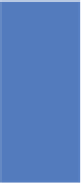

Search WWH ::

Custom Search