Graphics Programs Reference
In-Depth Information
Specify axis endpoint of elliptical arc or
[Center]: c
Specify center of ellipse: 260,190
Specify endpoint of axis: 205,190
Specify distance to other axis or
[Rotation]: 30
Command:
Third example - Ellipse ( Fig. 3.8 )
In this third example, after setting the positions of the ends of the major
axis, the angle of rotation of the circle from which an ellipse can be
obtained is
entered
( Fig. 3.8 ).
30,190
150,190
205,190
260,190
First example
Second example
30,100
Rotation45°
120,100
Third example
Fig. 3.8
Examples - Ellipse
Command: right-click
ELLIPSE
Specify axis endpoint of elliptical arc or
[Center]: 30,100
Specify other endpoint of axis: 120,100
Specify distance to other axis or [Rotation]:
r (Rotation)
Specify rotation around major axis: 45
Command:
Saving drawings
Before going further it is as well to know how to save the drawings
constructed when answering examples and exercises in this topic. When a
drawing has been constructed,
left-click
on
Save As
in the menu appearing
with a
left-click
on the AutoCAD icon at the top left-hand corner of the
window ( Fig. 3.9 ). The
Save Drawing As
dialog appears ( Fig. 3.10 ).

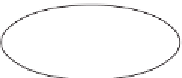
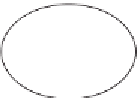



























Search WWH ::

Custom Search