Graphics Programs Reference
In-Depth Information
55,250
10,220 100,220
First example
140,215
260,215
320,210
420,210
Center is 200,190
Second example
Radius75
Third example
Fig. 3.5
Examples - Arc tool
First example - Arc tool ( Fig. 3.5 )
Left -click
the
Arc
tool icon. The command line shows:
Command:_arc Specify start point of arc or
[Center]: 100,220
Specify second point of arc or [Center/End]:
55,250
Specify end point of arc: 10,220
Command:
Fig. 3.4
The Arc tool
fl yout in the Home/
Draw panel
Second example - Arc tool ( Fig. 3.5 )
Command:right-click brings back the Arc sequence
ARC Specify start point of arc or [Center]: c
(Center)
Specify center point of arc: 200,190
Specify start point of arc: 260,215
Specify end point of arc or [Angle/chord Length]:
140,215
Command:
Third example - Arc tool ( Fig. 3.5 )
Command:right-click brings back the Arc sequence
ARC Specify start point of arc or [Center]:
420,210
Specify second point of arc or [Center/End]:
e (End)
Specify end point of arc: 320,210
Specify center point of arc or [Angle/Direction/
Radius]: r (Radius)
Specify radius of arc: 75
Command:

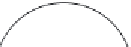

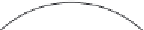

Search WWH ::

Custom Search