Graphics Programs Reference
In-Depth Information
5.
In an acadiso.dwt screen and using the Circle
and Line tools, construct the line and circle of
radius 40 shown in Fig. 2.32. Then using the
Ttr prompt add the circle of radius 25.
8.
Construct the outline Fig. 2.35 using the
Polyline tool.
110,210
180,210
50,210
250,210
R40
Width
2
Width
2
Width
20
R25
Width
2
Width
10
200,190
Width30
Width
10
Width
10
50,130
50,105
250,105
110,105
180,105
185
Fig. 2.35
Exercise 8
Fig. 2.32
Exercise 5
6.
Using the Line tool, construct the two lines
at the length and angle as given in Fig. 2.33.
Then with the Ttr prompt of the Circle tool,
add the circle as shown.
9.
With the Polyline tool construct the arrows
shown in Fig. 2.36 .
5
8
200,200
R1−"
60,200
255,200
Width 20
and 0
Endpoint of arc 225,130
170,140
Width 25
and 0
60,95
1
8
5−
"
295,70
Fig. 2.36
Exercise 9
Fig. 2.33
Exercise 6
7.
Using the Polyline tool, construct the outline given in Fig. 2.34.
30
20
120
20
30
Polyline width
1.5
20
20
260
Fig. 2.34
Exercise 7

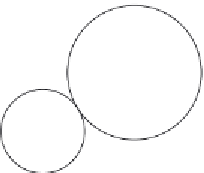





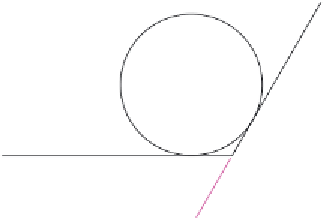


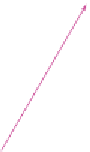







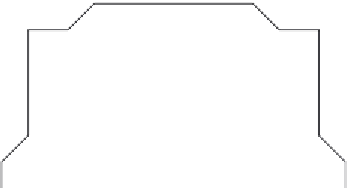




















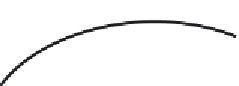
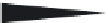






































Search WWH ::

Custom Search