Graphics Programs Reference
In-Depth Information
Fourth example - Polyline tool ( Fig. 2.26 )
Left -click
the
Polyline
tool icon. The command line shows:
Command:_pline Specify start point: 80,170
Current line width is 0
Specify next point or [prompts]: w (Width)
Specify starting width <0>: 1
Specify ending width <1>: right-click
Specify next point or [prompts]: a (Arc)
Specify
endpoint of arc or [prompts]: s (second pt)
Specify second point on arc: 160,250
Specify end point of arc: 240,170
Specify end point of arc or [prompts]: cl (CLose)
Command:
And the circle Fig. 2.26 is formed.
160,250
80,170
240,170
Fig. 2.26
Fourth example - Polyline tool
Fifth example - Polyline tool ( Fig. 2.27 )
Left -click
the
Polyline
tool icon. The command line shows:
Command:_pline Specify start point: 60,180
Current line width is 0
Specify next point or [prompts]: w (Width)
Specify starting width <0>: 1
Specify ending width <1>: right-click
Specify next point or [prompts]: 190,180
Specify next point or [prompts]: w (Width)
Specify starting width <1>: 20
Specify ending width <20>: 0
Specify next point or [prompts]: 265,180
Specify next point or [prompts]: right-click
Command:
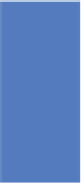
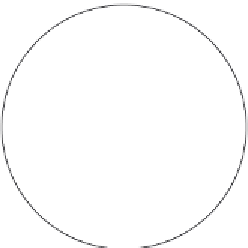
Search WWH ::

Custom Search