Graphics Programs Reference
In-Depth Information
Second example - Erase ( Fig. 2.19 )
The two lines could also have been deleted by the following method:
1.
Left-click
the
Erase
tool icon. The command line shows:
Command:_erase
Select objects: enter
c
(Crossing)
Specify fi rst corner: pick Specify opposite corner:
pick 2 found
Select objects: right-click
Command:
And the two lines are deleted as in the right-hand drawing Fig. 2.19.
opposite corner
Result after Erase
first corner
Fig. 2.19
Second example - Erase
Undo and Redo tools
Two other tools of value when errors have been made are the
Undo
and
Redo
tools. To undo any last action when constructing a drawing, either
left-click
the
Undo
tool in the
Quick Access
toolbar ( Fig. 2.20 ) or
enter
u
at the command line. No matter which method is adopted the error is
deleted from the drawing.
Fig. 2.20
The Undo tool in the Quick Access toolbar








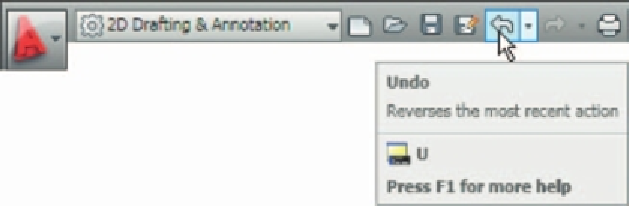

Search WWH ::

Custom Search