Graphics Programs Reference
In-Depth Information
Fig. 20.3
The Password dialog appearing when a password encrypted drawing is about to be opened
There are many reasons why drawings may require to be password
encapsulated in order to protect confi dentiality of the contents of drawings.
Creating a web page ( Fig. 20.5 )
To create a web page which includes AutoCAD drawings fi rst
left-click
Publish to Web…
in the
File
drop-down menu ( Fig. 20.4 ).
A
series of
Publish to Web
dialogs appear, some of which are shown here
in Figs 20.5 - 20.7 . After making entries in the dialogs which come on screen
after each
Next
button is
clicked
, the resulting web page such as that shown
in Fig. 20.7 will be seen. A
double-click
in any of the thumbnail views in this
web page and another page appears showing the selected drawing in full.
Fig. 20.4
The Publish
to Web tool in the File
drop-down menu
Fig. 20.5
The Publish to Web - Create Web Page dialog


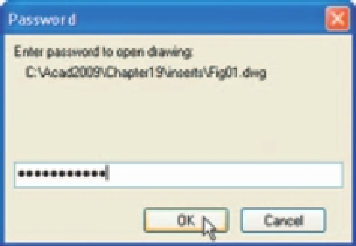


Search WWH ::

Custom Search