Graphics Programs Reference
In-Depth Information
Emailing drawings
As with any other fi les which are composed of data, AutoCAD drawings
can be sent by email as attachments. If a problem of security of the
drawings is involved they can be encapsulated with a password as the
drawings are saved prior to being attached in an email. To encrypt a
drawing with a password,
click
Tools
in the
Save Drawing As
dialog and
from the popup list which appears
click
Security Options…
( Fig. 20.1 ).
Fig. 20.1
Selecting Security Options in the Save Drawing As dialog
Then in the
Security Options
dialog which appears (Fig. 20.2),
enter
a
password in the
Password or phrase to open this drawing
fi eld, followed
by a
click
on the
OK
button. After
entering
a password
click
the
OK
button
and
enter
the password in the
Confi rm Password
dialog which appears.
Fig. 20.2
Entering
and confi rming a password in the Security Options dialog
The drawing then cannot be opened until the password is
entered
in the
Password
dialog which appears when an attempt is made to open the
drawing by the person receiving the email (Fig. 20.3).


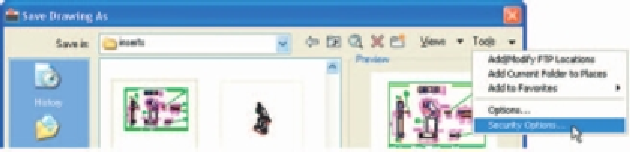
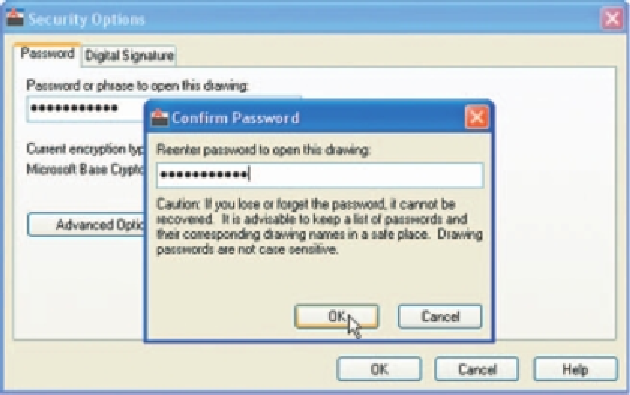
Search WWH ::

Custom Search