Graphics Programs Reference
In-Depth Information
REVISION NOTES
1.
A
double-click
on the AutoCAD 2011 shortcut in the Windows desktop opens the AutoCAD
window.
2.
There are FOUR main workspaces in which drawings can be constructed - the 2D
Drafting & Annotation, AutoCAD Classic, 3D Basics, 3D Modeling. Part 1, 2D Design,
of this topic deals with 2D drawings and these will be constructed mainly in the 2D
Drafting & Annotation workspace. In Part 2, 3D Design, 3D model drawings will be mainly
constructed in the 3D Modeling workspace.
3.
All constructions in this topic involve the use of a mouse as the digitiser. When a mouse
is the digitiser:
A
left-click
means pressing the left-hand button (the Pick) button.
A
right-click
means pressing the right-hand button (the Return) button.
A
double-click
means pressing the left-hand button twice in quick succession.
Dragging
means moving the mouse until the cursor is over an item on screen, holding
the left-hand button down and moving the mouse. The item moves in sympathy to
the mouse movement.
T o
pick
has a similar meaning to a
left-click
.
4.
Palettes are a particular feature of AutoCAD 2011. The Command palette and the
DesignCenter palette will be in frequent use.
5.
Tools are shown as icons in the tool panels.
6.
When a tool is picked, a tooltip describing the tool appears describing the action of the
tool. Tools show a small tooltip, followed shortly afterwards by a larger one, but the larger
one can be prevented from appearing by selecting an option in the Options dialog.
7.
Dialogs allow opening and saving of fi les and the setting of parameters.
8.
A number of
right-click
menus are used in AutoCAD 2011.
9.
A number of buttons in the status bar can be used to toggle features such as snap
and grid. Functions keys of the keyboard can be also used for toggling some of these
functions.
10.
The AutoCAD coordinate system determines the position in units of any 2D point in the
drawing area (2D Drafting & Annotation) and any point in 3D space (3D Modeling).
11.
Drawings are usually constructed in templates with predetermined settings. Some
templates include borders and title blocks.
N o t e
Throughout this topic when tools are to be selected from panels in the
ribbon the tools will be shown in the form, e.g.
Home/Draw
- the name
of the tab in the ribbon title bar, followed by the name of the panel from
which the tool is to be selected.
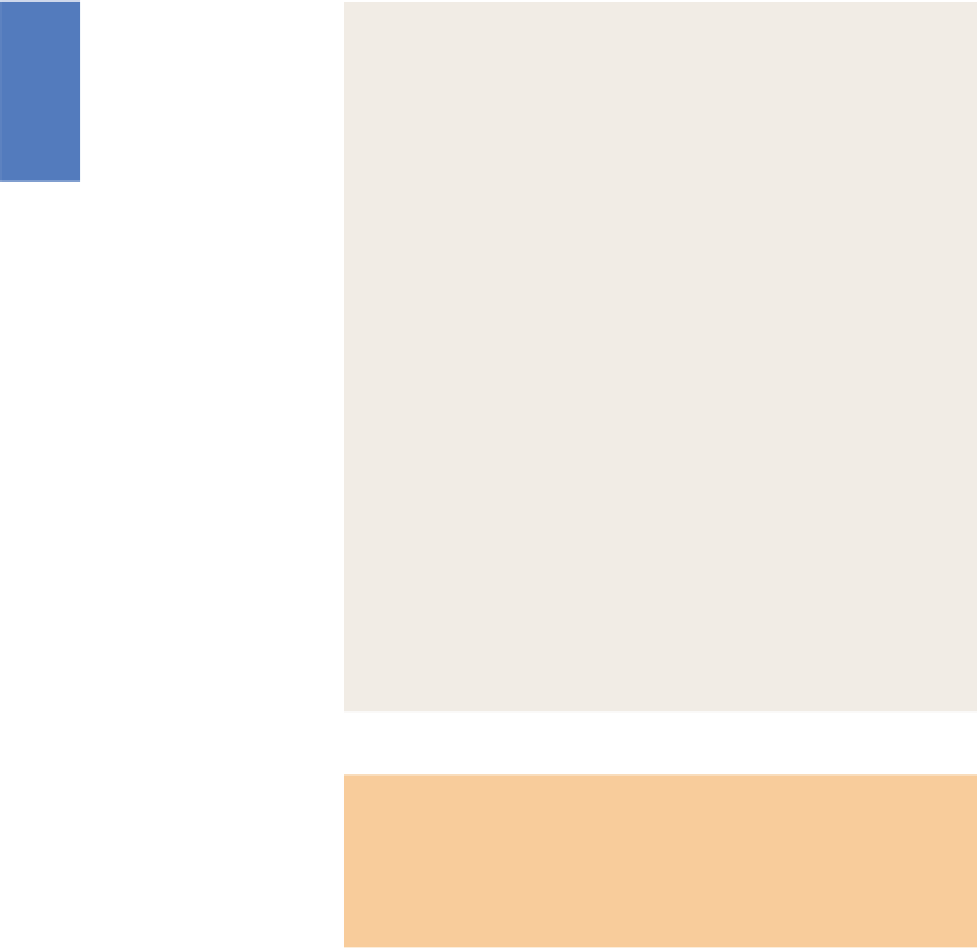
Search WWH ::

Custom Search