Graphics Programs Reference
In-Depth Information
Third example - Printing/Plotting ( Fig. 19.12 )
1.
Open the 3D model drawing of the assembly shown in Fig. 19.10 in a
single
ViewCube/Isometric
view.
2.
While in
MSpace
,
click
the
Plot
tool icon. The
Plot
dialog appears.
3.
Check that the plotter device and sheet sizes are correct.
Click
the
Preview
button.
4.
If satisfi ed with the preview (Fig. 19.12),
right-click
and
click
on
Plot
in the menu which appears. The drawing plots.
Fig. 19.12
Third example - Printing/Plotting
Fourth example - Printing/Plotting ( Fig. 19.13 )
Fig. 19.13 shows a
Plot Preview
of the 3D solid model (Fig. 18.29).
Polygonal viewports ( Fig. 19.12 )
The example to illustrate the construction of polygonal viewports is based
upon Exercise 6. When the 3D model for this exercise has been completed
in
Model Space
:
1.
Make a new layer
vports
of colour
blue
and make it current.
2.
Using the same methods as described for the fi rst example of printing/
plotting produce a four-viewport screen of the model in
Pspace
.

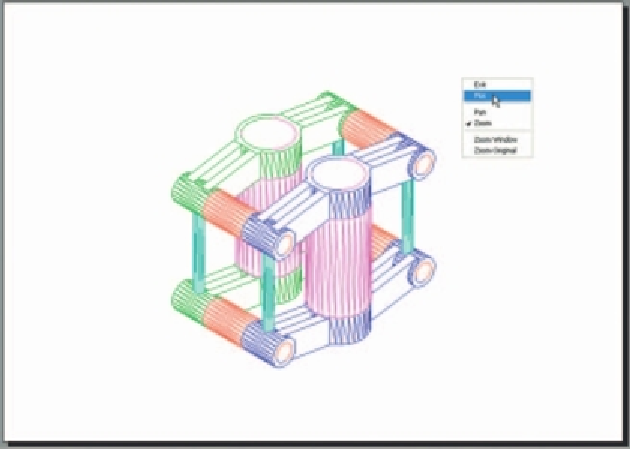

Search WWH ::

Custom Search