Graphics Programs Reference
In-Depth Information
Raster images in AutoCAD drawings
Example - Raster image in a drawing (Fig. 19.5)
This example shows the raster fi le
Fig05.bmp
of the 3D model constructed
to the details given in Fig. 19.1.
Hole Ø50
Ø60
10
5
Ø5
Ø20
5
Ø10
Ø30
Ø30
Holes Ø20
8
Holes Ø6
180
Fig. 19.1
Raster image in a drawing - drawings into which fi le is to be inserted
Raster images are graphics images in fi les with fi le names ending with
the extensions
*.bmp
,
*.pcx
,
*.tif
and the like. The types of graphics fi les
which can be inserted into AutoCAD drawings can be seen by fi rst
clicking
on the
External References Palette
icon in the
View/Palettes
panel
( Fig. 19.2 ).
Fig. 19.2
Selecting External Reference Palette from the View/Palettes panel
Then selecting
Attach Image…
from the popup menu brought down
with a
click
on the left-hand icon at the top of the palette which brings the
Select Image File
dialog (Fig. 19.3) which brings the
Select Reference
File
dialog on screen (Fig. 19.4).
Fig. 19.3
The External
References palette
In the dialog select the required raster fi le (in this example
Fig05.bmp
)
and
click
the
Open
button. The
Attach Image
dialog appears showing
















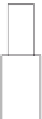






























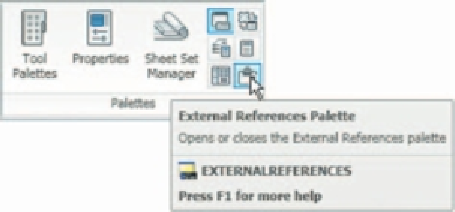



















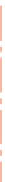
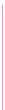










































Search WWH ::

Custom Search