Graphics Programs Reference
In-Depth Information
[prompts]
[prompts]:_color
Select faces or [Undo/Remove]: pick the inner face
of the wheel 2 faces found
Select faces or [Undo/Remove/All]: enter r right-
click
Select faces or [Undo/Remove/All]: pick
highlighted faces other than the required face 2
faces found, 1 removed
Enter new color <ByLayer>: enter 1 (which is red)
right-click
3.
Add lights and a material to the edited 3D model and render
( Fig. 18.12 ).
Fig. 18.12
Seventh example - Color faces tool
Examples of more 3D models
The following 3D models can be constructed in the
3d acadiso.dwt
screen.
The descriptions of the stages needed to construct them have been reduced
from those given in earlier pages, in the hope that readers have already
acquired a reasonable skill in the construction of such drawings.
First example ( Fig. 18.14 )
1.
Front
view. Construct the three extrusions for the back panel and the
two extruding panels to the details given in Fig. 18.13.
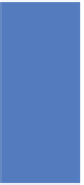


Search WWH ::

Custom Search