Graphics Programs Reference
In-Depth Information
The Ribbon
In the
2D Drafting & Annotation
workspace, the
Ribbon
contains groups
of panels placed at the top of the AutoCAD 2011 window. In Fig. 1.3 on
page 3, there are eight panels -
Draw
,
Modify
,
Layers
,
Annotation
,
Block
,
Properties
,
Utilities
and
Clipboard
. Other groups of palettes can
be called from the
tabs
at the top of the
Ribbon
.
If a small arrow is showing below the panel name, a
left-click
on the arrow
brings down a fl yout showing additional tool icons in the panel. As an
example Fig. 1.32 shows the fl yout from the
Home/Draw
panel.
At the right-hand end of the panel titles (the
tabs
) are two downward
pointing arrows. A
left-click
on the right of these two arrows brings down
a menu. A
right-click
on the same arrow brings down another menu
(Fig. 1.33). Options from these two menus show that the ribbon can
Fig. 1.32
The Home/
Draw panel and its
fl yout
Fig. 1.33
The two menus from the right-hand arrow
appear in the AutoCAD window in a variety of ways. It is worth while
experimenting with the settings of the ribbon - each operator will fi nd the
best for him/herself. The left-hand arrow also varies the ribbon.
Repeated
left-clicks
on this arrow cause the
Ribbon
panels to:
1.
Minimize to tabs
2.
Minimize to panel titles
3.
Minimize to panel button
4.
The full ribbon.
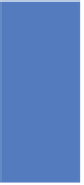


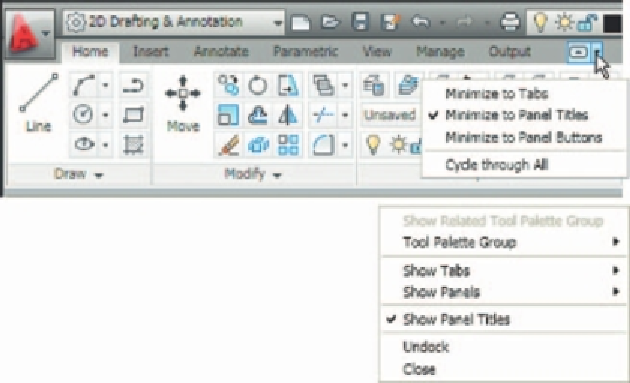
Search WWH ::

Custom Search