Graphics Programs Reference
In-Depth Information
Surface meshes
Surface meshes are controlled by the set variables
Surftab1
and
Surftab2
.
These variables are set as follows:
At the command line:
Command: enter surftab1 right-click
Enter new value for SURFTAB1 <6>: enter 24
right-click
Command:
The Edgesurf tool - Fig. 17.29
1.
Make a new layer colour
magenta
. Make that layer current.
2.
Place the drawing area in the
View Cube/Right
view.
Zoom
to
All
.
3.
Construct the polyline to the sizes and shape as shown in Fig. 17.27.
4.
Place the drawing area in the
View Cube/Top
view.
Zoom
to
All
.
5.
Copy the pline to the right by
250
.
6.
Place the drawing in the
ViewCube/Isometric
view.
Zoom
to
All
.
7.
With the
Line
tool, draw lines between the ends of the two plines using
the
endpoint
osnap (Fig. 17.28). Note that if polylines are drawn they
will not be accurate at this stage.
8.
Set
SURFTAB1
to
32
and
SURFTAB2
to
64
.
9.
At the command line:
200
Fig. 17.27
Example - Edgesurf - pline outline
Command: enter edgesurf right-click
Current wire frame density: SURFTAB1=32
SURFTAB2=64
Select object 1 for surface edge: pick one of the
lines (or plines)
Select object 2 for surface edge: pick the next
adjacent line (or pline)
Select object 3 for surface edge: pick the next
adjacent line (or pline)
Select object 4 for surface edge: pick the last
line (or pline)
Command:
Fig. 17.28
Example -
Edgesurf - adding lines
joining the plines
The result is shown in Fig. 17.29 .

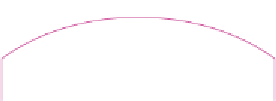


















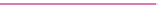

Search WWH ::

Custom Search