Graphics Programs Reference
In-Depth Information
Methods of showing entries in the command palette
Throughout the topic, a tool is “called” usually by a
click
on a tool icon
in a panel - in this example
entering
zoom
at the command line and the
following appears in the command palette:
Command: enter zoom right-click
Specify corner of window, enter a scale factor
(nX or nXP), or [All/Center/Dynamic/Extents/
Previous/Scale/Window/Object] <real time>: pick
a point on screen
Specify opposite corner: pick another point to
form a window
Command:
N o t e
In later examples this may be shortened to:
Command: zoom
[prompts]: following by picking points
Command:
N o t e s
1. In the above
enter
means type the given letter, word or words at the
Command:
prompt.
2 .
Right-click
means press the
Return
(right) button of the mouse or
press the
Return
key of the keyboard.
Tools and tool icons
In AutoCAD 2011, tools are shown as names and icons in panels or in
drop-down menus. When the cursor is placed over a tool icon a description
shows with the name of the tool as shown and an explanation in diagram
form as in the example given in Fig. 1.7 (page 5).
If a small outward-facing arrow is included at the right-hand side of a tool
icon, when the cursor is placed over the icon and the
pick
button of the
mouse depressed and held, a fl yout appears which includes other features.
An example is given in Fig. 1.8 (page 5).

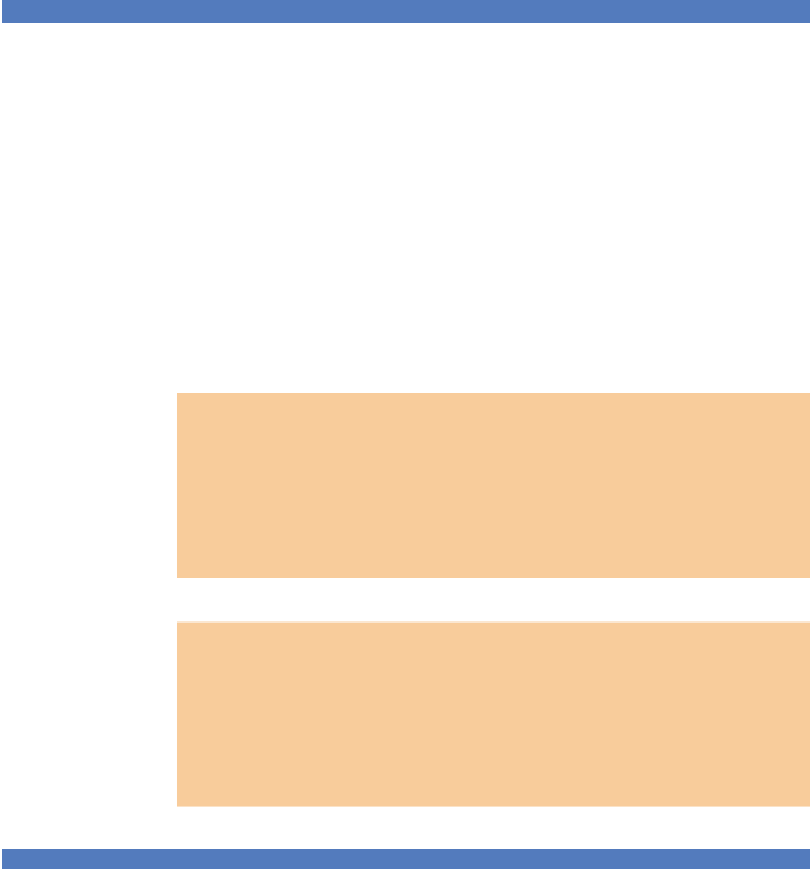
Search WWH ::

Custom Search