Graphics Programs Reference
In-Depth Information
Any number of the three types of lights -
Point
,
Distant
and
Spotlight
-
can be positioned in 3D space as wished by the operator.
In general, good lighting effects can be obtained by placing a
Point
light high above the object(s) being illuminated, with a
Distant
light
placed pointing towards the object at a distance from the front and
above the general height of the object(s) and with a second
Distant
light
pointing towards the object(s) from one side and not as high as the fi rst
Distant
light. If desired
Spotlights
can be used either on their own or in
conjunction with the other two forms of lighting.
Setting rendering background colour
The default background colour for rendering in the acadiso3D template
is black by default. In this topic, all renderings are shown on a white
background in the viewport in which the 3D model drawing was
constructed. To set the background to white for renderings:
1.
At the command line:
Command: enter view right-click
The
View Manager
dialog appears ( Fig. 15.15 ).
Click
Model View
in its
Views
list, followed by a
click
on the
New …
button.
Fig. 15.15
The View Manager dialog


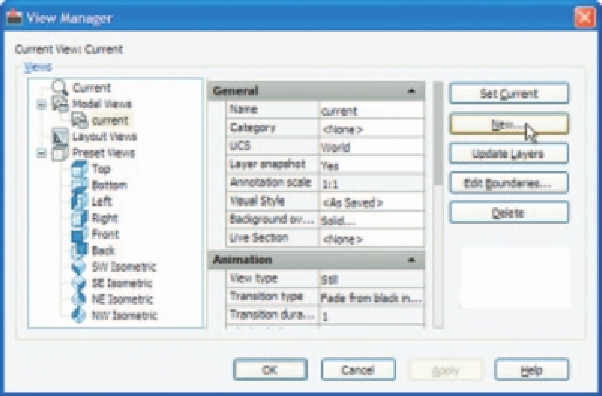
Search WWH ::

Custom Search