Graphics Programs Reference
In-Depth Information
Fig. 15.10
The Materials Browser palette showing the materials in a 3D model and the material
Editor Open File dialog
2.
In this third example changes have been made to
Radial Noise
,
Axial
Noise
,
Grain Thickness
and
XYZ Rotation
.
3.
Clicks
in the check boxes named
Refl ectivity
,
Transparency
, etc.
bring up features which can amend the material being edited.
Experimenting with this variety of settings in the
Materials Editor
palette allows emending the material to be used to the operator's
satisfaction.
Note:
Material bitmaps are kept in the folders
C:\Program Files\Common Files\Autodesk\Shared\Materials 2001\
asset library fbm.\1\Mats (or 2\Mats or 3\Mats).
Fourth example - Available Materials in Drawing
( Fig. 15.11 )
As an example Fig. 15.11 shows the fi ve of the materials applied to various
parts of a 3D model of a hut in a set of fi elds surrounded by fences. The
Materials Browser
is shown. A
click
on a material in the
Available
Materials in Drawing
brings the
Materials Editor
palette to screen, in
which changes can be made to the selected material.
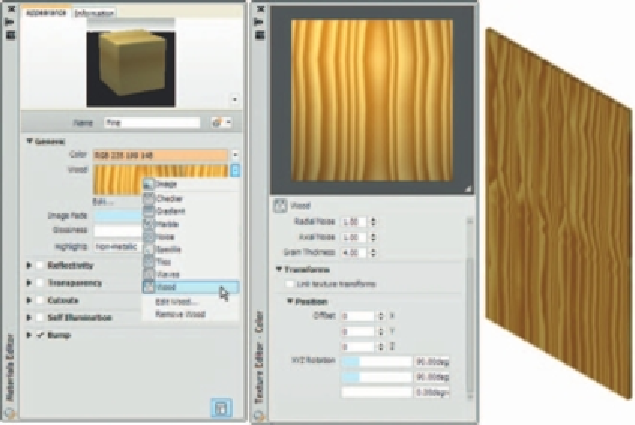
Search WWH ::

Custom Search