Graphics Programs Reference
In-Depth Information
Exercises
Methods of constructing answers to the following exercises can be found in the free website:
http://books.elsevier.com/companions/978-0-08-096575-8
1.
Fig. 14.35 shows a
Realistic
shaded view of
the 3D model for this exercise. Fig. 14.36 is a
three-view projection of the model. Working
to the details given in Fig. 14.36, construct the
3D model.
Place the front half in an isometric view
using the
ViewCube
and shade the resulting
model.
Ø80
R50
Holes Ø20
R5
R5
R45
160
200
Fig. 14.35
Exercise 1 - a three-view projection
Fig. 14.37
Exercise 2
130
3.
Working to the dimensions given in the two
orthographic projections ( Fig. 14.38 ) , and
working on two layers of dif erent colours,
construct an assembled 3D model of the one
part inside the other.
With the
Slice
tool, slice the resulting
3D model into two equal parts, place in an
isometric view. Shade the resulting model in
Realistic
mode as shown in Fig. 14.39.
Holes Ø6
R5
100
5
R10
5
15
R5
Hole Ø20
15
R20
Fig. 14.36
Exercise 1 - a three-view projection
2.
Construct a 3D model drawing of the separating
link shown in the two-view projection (Fig.
14.37 ). With the
Slice
tool, slice the model into
two parts and remove the rear part.
Fig. 14.39
Exercise 3



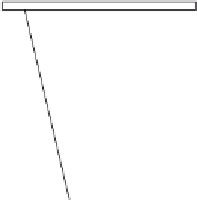
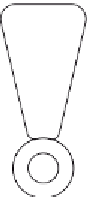
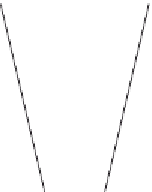
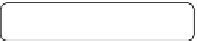

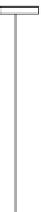









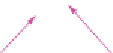





















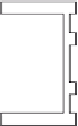
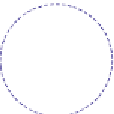









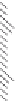





















































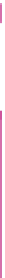
















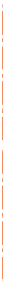















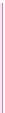
















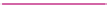



























Search WWH ::

Custom Search