Graphics Programs Reference
In-Depth Information
3D Surfaces
As
surfaces can be formed using the
Extrude
tool on
lines and polylines. Two examples are given below in Figs 14.39 and 14.41.
mentioned on page 245
First example - 3D Surface ( Fig. 14.39 )
1.
In the
ViewCube/Top
view, on a layer colour
Magenta
, construct the
polyline ( Fig. 14.31 ).
80
90
90
Fig. 14.31
First example - 3D Surface - polyline to be extruded
2.
In the
ViewCube/Isometric
view, call the
Extrude
tool from the
Home/Modeling
control and extrude the polyline to a height of
80
. The
result is shown in Fig. 14.32 .
Fig. 14.32
First example - 3D Surface
Second example - 3D Surface ( Fig. 14.41 )
1.
In the
To p
view on a layer colour
Blue
construct the circle (Fig. 14.33)
using the
Break
tool break the circle as shown.

















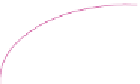

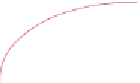
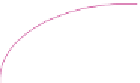
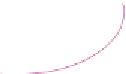



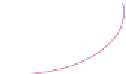
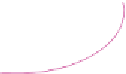



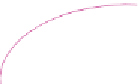
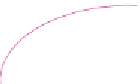


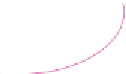

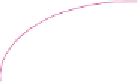
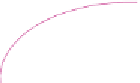
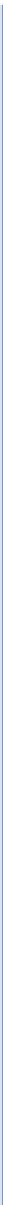












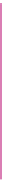

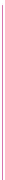



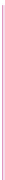
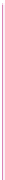
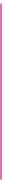

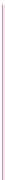



























Search WWH ::

Custom Search