Graphics Programs Reference
In-Depth Information
The 3D Rotate tool
Example - 3D Rotate ( Fig. 14.20 )
1.
Use the same 3D model of a bowl as for the last example.
Pick
3D
Rotate
tool from the
Home/Modify
panel. The command line shows:
Command:_3drotate
Current positive angle in UCS:
ANGDIR=counterclockwise ANGBASE=0
Select objects: pick the bowl 1 found
Select objects: right-click
Specify base point: pick the centre bottom of the
bowl
Specify rotation angle or [Copy/Reference] <0>:
enter 60 right-click
Command
2.
Place in the
3D Navigate/SW Isometric
view and in
Conceptual
shading.
Fig. 14.20
Example -
3D Rotate
The result is shown in Fig. 14.20 .
The Slice tool
First example - Slice ( Fig. 14.24 )
1.
Construct a 3D model of the rod link device shown in the two-view
projection (Fig. 14.21) on a layer colour green.
5
Hole Ø30
R20
Hole Ø40
Ø60
5
220
Fig. 14.21
First example - Slice - the two-view drawing




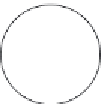
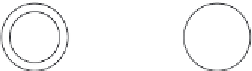





























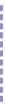






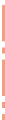










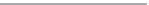


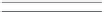

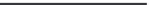
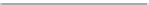
















Search WWH ::

Custom Search