Graphics Programs Reference
In-Depth Information
Select objects to sweep or [MOde]: _MO Closed
profi les creation mode
[SOlid/SUrface] <Solid>: _SO
Select objects to sweep or [MOde]: pick the pline
1 found
Select objects to sweep or [MOde]: right-click
Select sweep path or [Alignment/Base point/Scale/
Twist]: pick the pline path
Command:
5.
Place in
Visual Styles/Shaded
.
The result is shown in Fig. 12.38 .
Fig. 12.38
Example - Sweep
The Loft tool
To call the tool
click
on its icon in the
Home/Create
panel.
Example - Loft ( Fig. 12.41 )
1.
In the
3D Navigate/Top
view, construct the seven circles shown in
Fig. 12.39 at vertical distances of
30
units apart.
2.
Place the drawing area in the
3D Navigate/SW Isometric
view.
3.
Call the
Loft
tool with a
click
on its tool icon in the
Home/Modeling
panel ( Fig. 12.40 ).

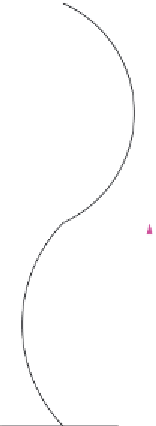






















Search WWH ::

Custom Search