Graphics Programs Reference
In-Depth Information
Select an edge or [Chain/Radius]: pick a third
corner
Select an edge or [Chain/Radius]: pick the
fourth corner
Select an edge or [Chain/Radius]: right-click
4 edge(s) selected for fi llet.
Command:
6 .
Click
the
Chamfer
tool in the
Home/Modify
panel ( Fig. 12.32 ). The
command line shows:
Fig. 12.32
The Chamfer tool icon in the Home/Modify panel
Command: _chamfer
(TRIM mode) Current chamfer Dist1 = 0, Dist2 = 0
Select fi
rst line or [Undo/Polyline/Distance/
Angle/Trim/mEthod/Multiple]: enter
d right-click
Specify fi rst chamfer distance <0>: 10
Specify second chamfer distance <10>:
Select fi rst line or [Undo/Polyline/Distance/
Angle/Trim/mEthod/Multiple]: pick one corner
One side of the box highlights
Base surface selection...
Enter surface selection option [Next/OK
(current)] <OK>: right-click
Specify base surface chamfer distance <10>:
right-click
Specify other surface chamfer distance <10>:
right-click
Select an edge or [Loop]: pick the edge
Select an edge or [Loop]: pick the second edge
Select an edge [or Loop]: right-click
Command:
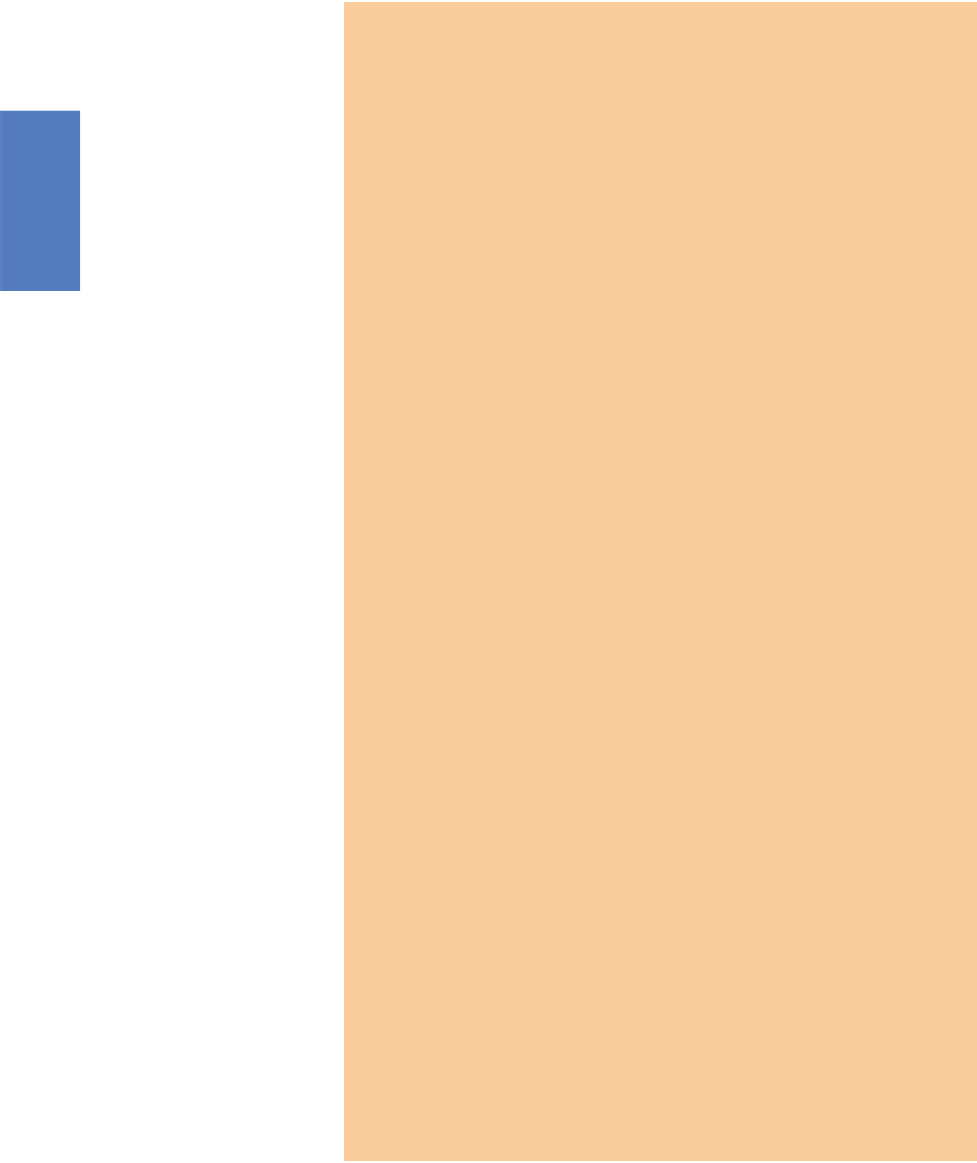

Search WWH ::

Custom Search