Graphics Programs Reference
In-Depth Information
4.
Set
ISOLINES
to
24
.
5.
Call the
Revolve
tool and construct a solid of revolution.
6.
Place the screen in the
3D Navigate/SW Isometric. Zoom
to
1
.
7.
Place in
Visual Styles/Shades of Gray
( Fig. 12.21 ) .
Fig. 12.21
Second example - Revolve
Third example - Revolve ( Fig. 12.22 )
1.
Make
Green
the current layer.
2.
Place the screen in the
3D Navigate/Front
view.
3.
Construct the pline (left-hand drawing of Fig. 12.22). The drawing
must be either a closed pline or a region.
4.
Set
Isolines
to
24
.
5.
Call
Revolve
and form a solid of revolution through
180 degree
.
6.
Place the model in the
3D Navigate/NE Isometric. Zoom
to
1
.
7.
Place in
Visual Styles/Conceptual
.
The result is shown in Fig. 12.22 (right-hand drawing).
40
30
R25
R25
R5
R25
95
Fig. 12.22
Third example - Revolve. The outline to be revolved and the solid of revolution
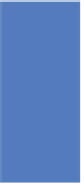

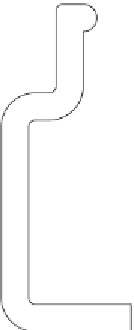















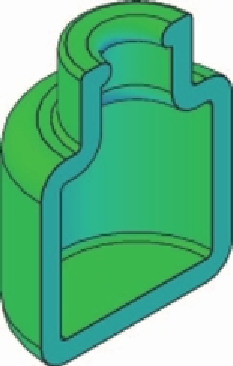
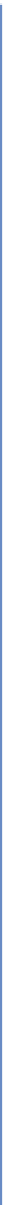















Search WWH ::

Custom Search