Graphics Programs Reference
In-Depth Information
Path
Object
Fig. 12.16
Second example - Extrude
The Revolve tool
The
Revolve
tool can be called with a
click
on its tool icon in the
Home/
Create
panel, by a
click
or by
entering
revolve
at the command line, or its
abbreviation
rev
.
Examples of the use of the Revolve tool
Solids of revolution can be constructed from closed plines or from regions.
First example - Revolve ( Fig. 12.19 )
1.
Construct the closed polyline ( Fig. 12.17 ).
2.
Make layer
Red
current.
3.
Set
ISOLINES
to
24
.
4.
Call the
Revolve
tool from the
Home/Create
panel ( Fig. 12.18 ).
The command line shows:
Command: _revolve
Current wire frame density: ISOLINES=4, Closed
profi les creation mode=Solid
Select objects to revolve or [MOde]: _MO Closed
profi les creation mode[SOlid/SUrface] <Solid>: _SO
10
85
R10
R5
10
Start point for axis
Axis endpoint
280
Fig. 12.17
First example - Revolve . The closed pline

























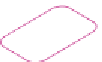




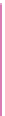
















Search WWH ::

Custom Search