Graphics Programs Reference
In-Depth Information
Properties
palette: Fig. 1.12 shows the
Properties
palette, in which the
general features of a selected line are shown. The line can be changed
by
entering
new fi gures in parts of the palette.
Fig. 1.12
The Properties palette
Tool palettes
Click
on
Tool Palettes
in the
View/Palettes
panel and the
Tool Palettes -
All Palettes
palette appears ( Fig. 1.13 ).
Click
in the title bar of the palette and a popup menu appears.
Click
on a name in the menu and the selected palette appears. The palettes
can be reduced in size by
dragging
at corners or edges, or hidden by
clicking
on the
Auto-hide
icon, or moved by
dragging
on the
Move
icon. The palette can also be
docked
against either side of the AutoCAD
window.

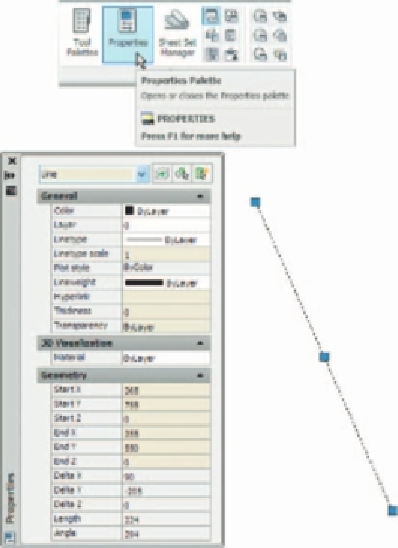

Search WWH ::

Custom Search