Graphics Programs Reference
In-Depth Information
Examples of the use of the Extrude tool
The fi rst two examples of forming regions given in Figs 12.10 and 12.11
are used to show the results of using the
Extrude
tool.
First example - Extrude ( Fig. 12.13 )
From the fi rst example of forming a region:
1.
Open Fig. 12.10. Erase all but the region
2
.
2.
Make layer
Green
current.
3.
Call
Extrude
(Fig. 12.12). The command line shows:
Command: _extrude
Current wire frame density: ISOLINES=4
Closed profi
les creation mode=Solid
Select objects to extrude or [MOde]:
pick region
1 found
Select objects to extrude or [MOde]:
right click
Specify height of extrusion or [Direction/Path/
Taper angle
/Expression
] <45>: enter 50 right-
click
Command:
4.
Place in the
Layers & View/3D Navigation/SW/Isometric
view.
5.
Call
Zoom
and zoom to
1
.
6.
Place in
Visual Style/Realistic
.
The result is shown in Fig. 12.13 .
Fig. 12.13
First example - Extrude
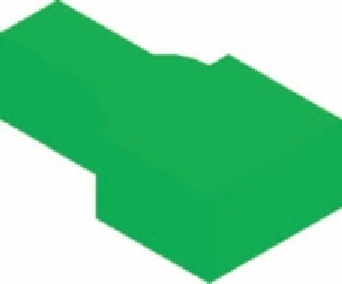
Search WWH ::

Custom Search