Graphics Programs Reference
In-Depth Information
Example - Outlines & Region ( Fig. 12.10 )
1.
Construct the left-hand drawing of Fig. 12.10 using the
Line and
Circle
tools.
60
60
R25
1. 3 regions
3. Union of 2 unions
2. Union of 3 regions
4. Subtract region from Union
Fig. 12.10
Example - Line and circle outlines and Region
2.
Enter
region
or
reg
at the command line. The command line shows:
Command:_region
Select objects: window the left-hand rectangle
1 found
Select objects: right-click
1 loop extracted.
1 Region created.
Command:
And the
Line
outline is changed to a region. Repeat for the circle and the
right-hand rectangle. Three regions will be formed.
3.
Drawing
2
- call the
Union
tool from the
Home/Edit
panel ( Fig. 12.11 ).
The command line shows:
Command: _union
Select objects: pick the left-hand region 1 found
Select objects: pick the circular region 1 found,
2 total
Select objects: pick the right-hand region 1 found,
3 total
Select objects: right-click
Command:
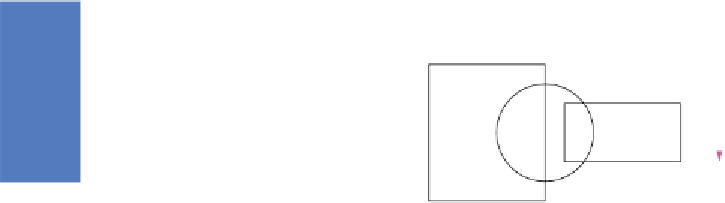










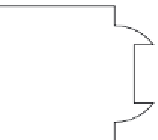
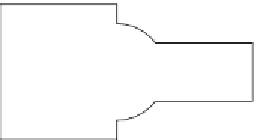













Search WWH ::

Custom Search