Graphics Programs Reference
In-Depth Information
b.
In the
Layer Properties Manager
which appears make settings
as shown in Fig. 12.5 .
Fig. 12.5
The settings in the Layer Properties Manager
The Polysolid tool ( Fig. 12.8 )
1.
Set layer
Blue
as the current layer.
2.
Construct an octagon of edge length
60
using the
Polygon
tool.
3.
Click
SW Isometric
in the
Layers & View
panel ( Fig. 12.6 ).
4.
Call the
Polysolid
tool from the
Home/Create panel
( Fig. 12.7 ).
The command line shows:
Command: _Polysolid Height=0, Width=0,
Justifi cation=Center
Specify start point or [Object/Height/Width/
Justify]
<
Object
>:
enter
h
right-click
Specify height <0>: enter 60 right-click
Height=60, Width=0, Justifi cation=Center
Specify start point or [Object/Height/Width/
Justify] <Object>: enter w right-click
Specify width <0>: 5
Height=60, Width=5, Justifi cation=Center
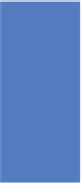

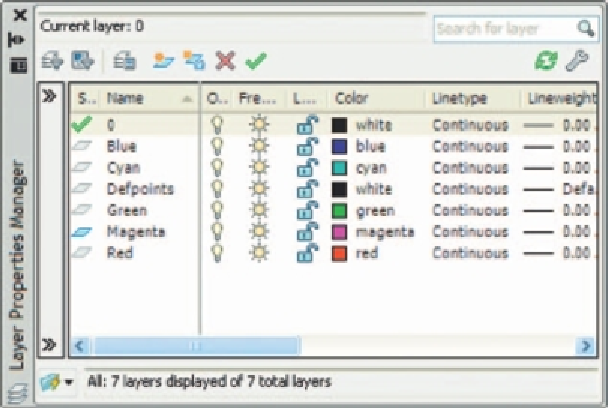
Search WWH ::

Custom Search