Graphics Programs Reference
In-Depth Information
Fig. 11.10
The Publish icon in the Sheet Set Manager
Fig. 11.11
The Select DWF File dialog
on the
Select
button. A warning window (Fig. 11.12) appears.
Click
its
Close
button. The
Publish Job in Progress
icon in the bottom right-
hand corner of the AutoCAD 2011 window starts fl uctuating in shape
showing that the DWF fi le is being processed (Fig. 11.12). When the
icon becomes stationary
right-click
the icon and
click
View Plotted
File …
in the right-click menu which appears (Fig. 11.13).
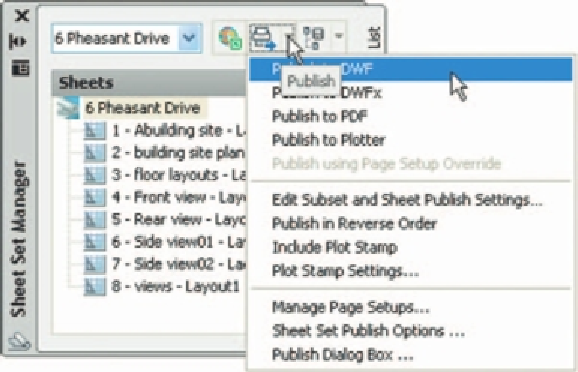

Search WWH ::

Custom Search