Graphics Programs Reference
In-Depth Information
Fig. 11.9
The Sheet Manager palette for 62 Pheasant Drive
N o t e s
1. The eight drawings in the sheet set are shown in Fig. 11.9 . If any of
the drawings in the sheet set are subsequently amended or changed,
when the drawings is opened again from the
62 Pheasant Drive
Sheet Manager
palette, the drawing will include any changes or
amendments.
2. Drawings can only be placed into sheet sets if they have been saved
in a
Layout
screen. Note that all the drawings shown in the
62
Pheasant Drive
Sheet Set Manager have
Layout1
after the drawing
names because each has been saved after being constructed in a
Layout1
template.
3. Sheet sets in the form of
DWF
(Design Web Format) fi les can be
sent via email to others who are using the drawings or placed on
an intranet. The method of producing a
DWF
for the
62 Pheasant
Drive
Sheet Set follows.
62 Pheasant Drive DWF
1.
In the
62 Pheasant Drive
Sheet Set Manager
click
the
Publish
icon,
followed by a
click
on
Publish to DWF
in the menu which appears
( Fig. 11.10 ). The
Specify DWF File
dialog appears ( Fig. 11.11 ).
Enter
62 Pheasant Drive
in the
File name
fi eld followed by a
click

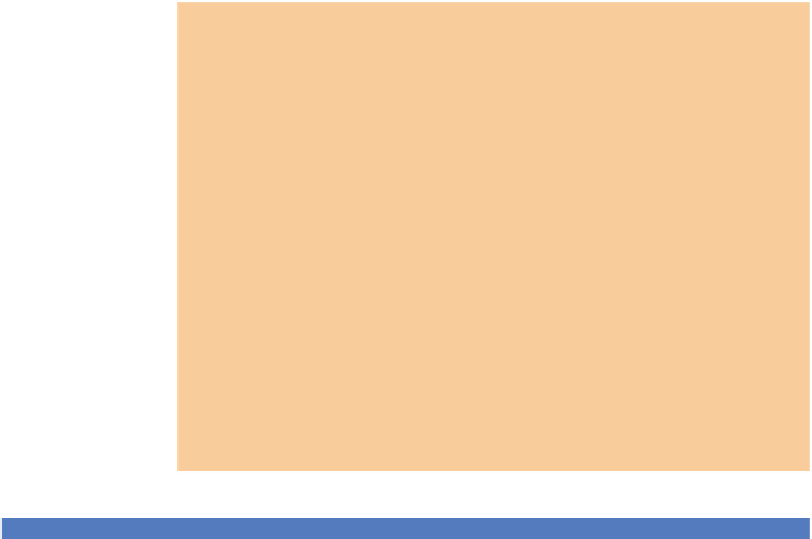

Search WWH ::

Custom Search