Graphics Programs Reference
In-Depth Information
Sheet sets
When anything is to be manufactured or constructed, whether it be a
building, an engineering design, an electronics device or any other form
of manufactured artefact, a variety of documents, many in the form of
technical drawings, will be needed to convey to those responsible for
constructing the design and all the information necessary to be able to
proceed according to the wishes of the designer. Such sets of drawings
may be passed between the people or companies responsible for the
construction, enabling all those involved to make adjustments or suggest
changes to the design. In some cases there may well be a considerable
number of drawings required in such sets of drawings. In AutoCAD
2011 all the drawings from which a design is to be manufactured can be
gathered together in a
sheet set
. This chapter shows how a much reduced
sheet set of drawings for the construction of a house at 62 Pheasant Drive
can be produced. Some other drawings, particularly detail drawings, would
be required in this example, but to save page space, the sheet set described
here consists of only four drawings with a subset of another four drawings.
Sheet set for 62 Pheasant Drive
1.
Construct a template
62 Pheasant Drive.dwt
based upon the acadiso.
dwt template, but including a border and a title block. Save the template
in a
Layout1
format. An example of the title block from one of the
drawings constructed in this template is shown in Fig. 11.1.
62 Pheasant Drive
Scale:
Date:
12:09:07
Drawing No:
1:50
2
Title:
Building plan
Fig. 11.1
The title block from Drawing number 2 of the sheet set drawings
2.
Construct each of the drawings which will form the sheet set in this
drawing template. The whole set of drawings is shown in Fig. 11.2.
Save the drawings in a directory - in this example this has been given
the name
62 Pheasant Drive
.
3.
Click
Sheet Set Manager
in the
View/Palettes
panel ( Fig. 11.3 ). The
Sheet Set Manager
palette appears ( Fig. 11.4 ).
Click
New Sheet
Set …
in the popup menu at the top of the palettes. The fi rst of a series
of
Create Sheet Set
dialogs appears - the
Create Sheet Set - Begin



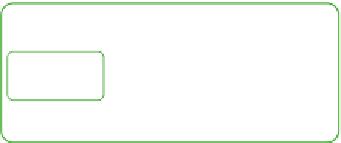

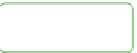
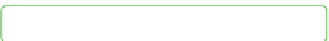
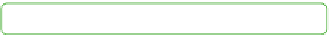
Search WWH ::

Custom Search