Graphics Programs Reference
In-Depth Information
Insert the roller drawing into the assembly drawing as an xref.
Open the roller.dwg and change its outline as shown in Fig. 10.29. Save the drawing. Open the
assembly.dwg and note the change in the inserted xref.
2
0 2
0
R15
R15
R15
R15
Fig. 10.29
The amended Xref drawing
3.
Click Image… in the Reference panel and insert a JPEG image (*.jpg i le) of a photograph into the
AutoCAD 2010 window. An example is given in Fig. 10.30.
Fig. 10.30
Exercise 3 - an example














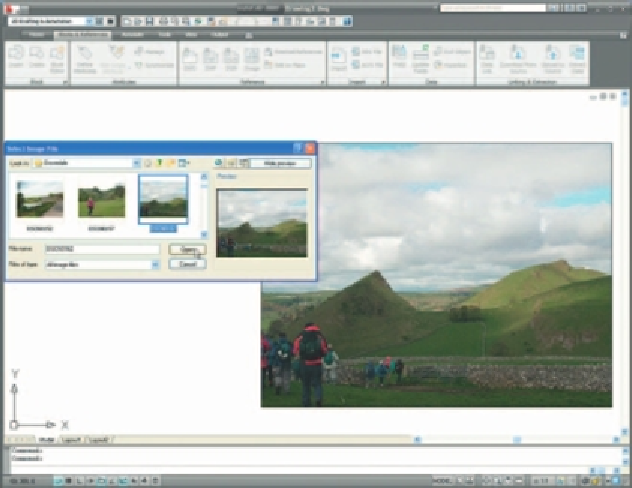
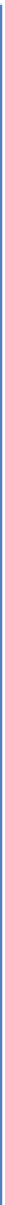









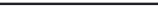

Search WWH ::

Custom Search