Graphics Programs Reference
In-Depth Information
7.
Make a new
*.eps
fi le with the same fi le name (
building.eps
).
8.
Go back into
PageMaker
and
click
Links Manager…
in the
File
drop-
down menu. The
Links Manager
dialog appears (Fig. 10.5). Against the
name of the
building.eps
fi le name is a dash and a note at the bottom of
the dialog explaining that changes have taken place in the drawing from
which the
*eps
had been derived.
Click the
Update
button and when the
document reappears the drawing in PageMaker no longer includes the
erased title.
Fig. 10.5
The Links Manager dialog of PageMaker
N o t e s
1. This is
Object Linking and Embedding
(
OLE
). Changes in the
AutoCAD drawing saved as an
*eps
fi le are linked to the drawing
embedded in another application document, so changes made in the
AutoCAD drawing are refl ected in the PageMaker document.
2. There is actually no need to use the
Links Manager
because if the
fi le from PageMaker is saved with the old
*eps
fi le in place, when
it is reopened the fi le will have changed to the redrawn AutoCAD
drawing, without the erased title.
DXF (data exchange format) i les
The
*.DXF
format was originated by Autodesk (publishers of AutoCAD),
but is now in general use in most
CAD
(Computer Aided Design) software.

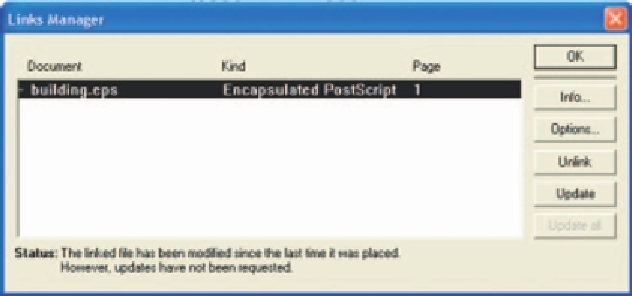
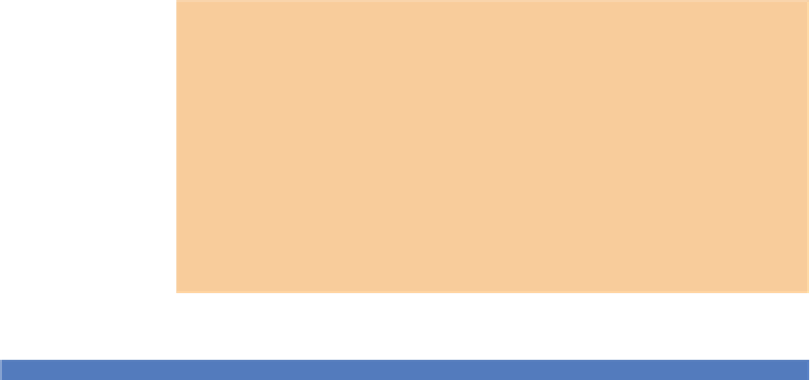
Search WWH ::

Custom Search