Graphics Programs Reference
In-Depth Information
Object Linking and Embedding
First example - Copying and Pasting ( Fig. 10.3 )
1.
Open any drawing in the AutoCAD 2011 window (Fig. 10.1).
Fig. 10.1
A drawing in the AutoCAD 2011 with Copy Clip selected
2.
Click
Copy Clip
from the
Home/Clipboard
panel. The command line
shows:
Command: _copyclip
Select objects: left-click top left of the
drawing
Specify opposite corner: left-click bottom right
of the drawing 457 found
Select objects: right-click
Command:
3.
Open
Microsoft Word
and
click
on
Paste
in the
Edit
drop-down menu
(Fig. 10.2). The drawing from the
Clipboard
appears in the
Microsoft
Word
document. Add text as required.


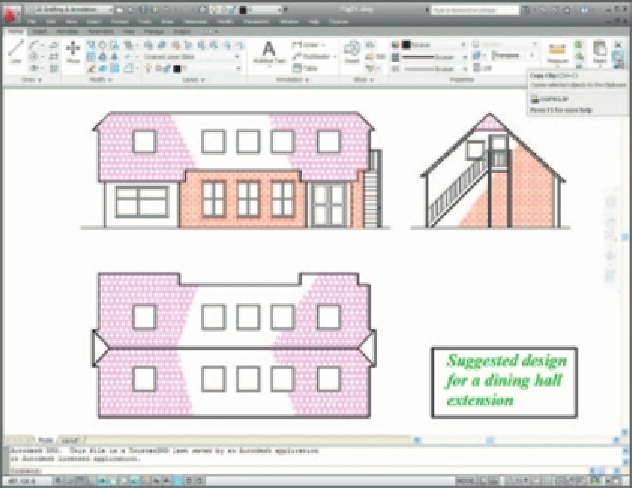
Search WWH ::

Custom Search