Graphics Programs Reference
In-Depth Information
Fig. 9.15
The Purge dialog
Taking
the drawing Fig. 9.8 as an example. If all the unnecessary data is
purged from the drawing, the fi le will be reduced from
145
Kbytes to
67
Kbytes when the drawing is saved to disk.
Using the DesignCenter ( Fig. 9.18 )
1.
Construct the set of electric/electronic circuit symbols shown in
Fig. 9.16 and make a series of blocks from each of the symbols.
2.
Save the drawing to a fi le Fig16.dwg.
3.
Open the
acadiso.dwt
template. Open the
DesignCenter
with a
click
on its icon in the
View/Palettes
panel.
4.
From the
Folder list
select the fi le Fig16.dwg and
click
on
Blocks
under its fi le name. Then
drag
symbol icons from the
DesignCenter
into the drawing area as shown in Fig. 9.17. Ensure they are placed
in appropriate positions in relation to each other to form a circuit. If
necessary either
Move
or
Rotate
the symbols into correct positions.
5.
Close the
DesignCenter
palette with a
click
on the
x
in the top left-
hand corner.
6.
Complete the circuit drawing as shown in Fig. 9.18.
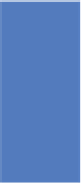

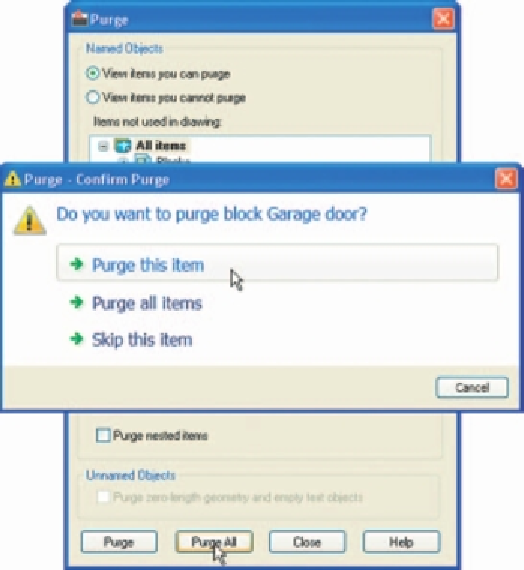
Search WWH ::

Custom Search