Graphics Programs Reference
In-Depth Information
Introduction
Blocks are drawings which can be inserted into other drawings. Blocks are
contained in the data of the drawing in which they have been constructed.
Wblocks (written blocks) are saved as drawings in their own right, but can
be inserted into other drawings if required.
Blocks
First example - Blocks ( Fig. 9.3 )
1.
Construct the building symbols as shown in Fig. 9.1 to a scale of 1:50.
Garage door
2.5m window
2m window
Main door
Room door
Single bed
Double bed
Chair
Chair2
Chair3
Ta b l e
WC
Compass
Bath
Shrub
Fig. 9.1
First example - Blocks - symbols to be saved as blocks
2.
Left-click
the
Create
tool icon in the
Home/Block
panel ( Fig. 9.2 ).
Fig. 9.2
Click
Create tool icon in the Insert/Block panel







































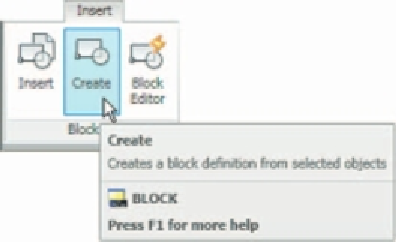
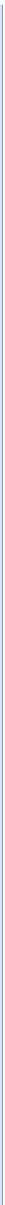






















































Search WWH ::

Custom Search