Graphics Programs Reference
In-Depth Information
Fig. 8.13
Selecting Gradient in the Hatch Creation/Properties panel
Fig. 8.14
The Gradient patterns in the Hatch Creation/Pattern panel
4.
Change the colour of the
Gradient
patterns with a
click
on the red
option in the
Select Colors …
drop-down menu in the
Hatch Creation/
Properties
panel. The hatch patterns all change colour to red (Fig. 8.15).
Fig. 8.15
Changing the colours of the Gradient patterns
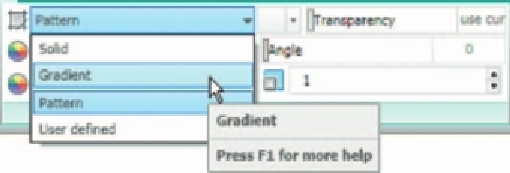


Search WWH ::

Custom Search