Graphics Programs Reference
In-Depth Information
First example - hatching a sectional view ( Fig. 8.3 )
Fig. 8.3 shows a two-view orthographic projection which includes a
sectional end view. Note the following in the drawing:
Keyway 33
A
R45
2
5
50
2
5
Ø40
Ø25
A-A
R25
A
HOLE Ø20
R25
20
100
Tolerances:
Angular: 15° unless otherwise stated
Name:
Dimensions in mm
Materials:
DO NOT SCALE Finish:
Date:
Linear 0.05
Title:
Scale: 1:1
Dwg No:
Fig. 8.3
First example - Hatching
1.
The section plane line, consisting of a centre line with its ends marked
A
and arrows showing the direction of viewing to obtain the sectional
view.
2.
The sectional view labelled with the letters of the section plane
line.
3.
The cut surfaces of the sectional view hatched with the
ANSI31
hatch
pattern, which is in general use for the hatching of engineering drawing
sections.
Second example - hatching rules ( Fig. 8.4 )
Fig. 8.4 describes the stages in hatching a sectional end view of a lathe tool
holder. Note the following in the section:
1.
There are two angles of hatching to differentiate the separate parts of
the section.
2.
The section follows the general rule that parts such as screws, bolts,
nuts, rivets, other cylindrical objects, webs and ribs, and other such
features are shown as outside views within sections.


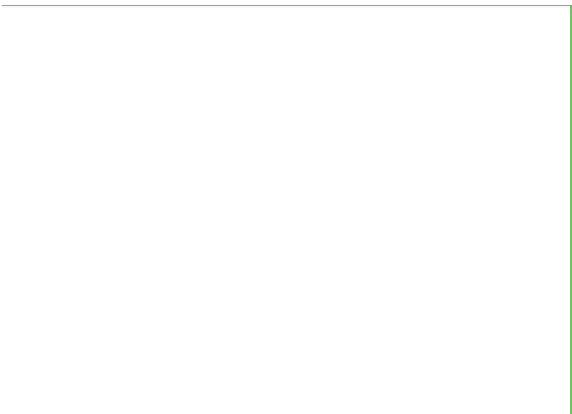






























































































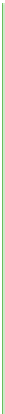
























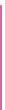

































Search WWH ::

Custom Search