Graphics Programs Reference
In-Depth Information
0.60''
1.80'
'
R1.20''
Ø1.20''
Ø0.60''
R0.90''
Fig. 7.23
Second example - isometric drawing - orthographic projection
4
1
2
5
6
7
3
Fig. 7.24
Second example - isometric drawing - stages in the construction
REVISION NOTES
1.
There are, in the main, two types of orthographic projection - fi rst angle and third angle.
2.
The number of views included in an orthographic projection depends upon the complexity
of the component being drawn - a good rule to follow is to attempt fully describing the
object in as few views as possible.
3.
Sectional views allow parts of an object which are normally hidden from view to be more
fully described in a projection.
4.
When a layer is turned OFF, all constructions on that layer disappear from the screen.
5.
Frozen layers cannot be selected, but note that layer 0 cannot be frozen.
6.
Isometric drawing is a 2D pictorial method of producing illustrations showing objects. It is
not a 3D method of showing a pictorial view.
7.
When drawing ellipses in an isometric drawing the Isocircle prompt of the Ellipse tool
command line sequence must be used.
8.
When constructing an isometric drawing Snap must be set to Isometric mode before
construction can commence.





























































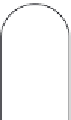



















































Search WWH ::

Custom Search