Graphics Programs Reference
In-Depth Information
Orthographic projection
Orthographic projection involves viewing an article being described in a
technical drawing from different directions - from the front, from a side,
from above, from below or from any other viewing position. Orthographic
projection often involves:
The drawing of details which are hidden, using hidden detail lines.
Sectional views in which the article being drawn is imagined as being cut
through and the cut surface drawn.
Centre lines through arcs, circles spheres and cylindrical shapes.
An example of an orthographic projection
Taking the solid shown in Fig. 7.1 - to construct a three-view orthographic
projection of the solid:
1.
Draw what is seen when the solid is viewed from its left-hand side and
regard this as the
front
of the solid. What is drawn will be a
front view
( Fig. 7.2 ).
60
R20
R10
Fig. 7.1
Example -
orthographic
projection - the solid
being drawn
Ø120
Ø60
Ø40
Fig. 7.2
The front view of the solid
2.
Draw what is seen when the solid is viewed from the left-hand end of
the front view. This produces an
end view
. Fig. 7.3 shows the end view
alongside the front view.
3.
Draw what is seen when the solid is viewed from above the front view.
This produces a
plan
. Fig. 7.4 shows the plan below the front view.
4.
In the
Home/Layers
panel in the
Layer
list
click
on
Centre
to make it
the current layer (Fig. 7.5). All lines will now be drawn as centre lines.











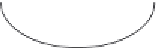





















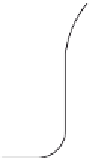
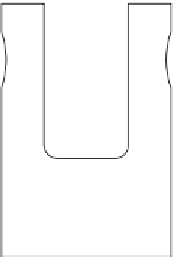


































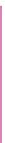

















Search WWH ::

Custom Search