Graphics Programs Reference
In-Depth Information
Fig. 6.23
Example - Multiline Text
entered
in the text box
When all the required text has been entered
left-click
and the text box
disappears leaving the text on screen.
Symbols used in text
When text has to be added by
entering
letters and fi gures as part of a
dimension, the following symbols must be used:
To obtain
Ø 75
enter
%%c75
;
To obtain
55%
enter
55%%%
;
To obtain
0.05
enter
%%p0.05
;
To obtain
90
°
enter
90%%d
.
Checking spelling
N o t e
When a misspelt word or a word not in the AutoCAD spelling
dictionary is
entered
in the
Multiline Text
box, red dots appear under
the word, allowing immediate correction.
There are two methods for the checking of spelling in AutoCAD 2011.
First example - spell checking - ddedit ( Fig. 6.24 )
1.
Enter
some badly spelt text as indicated in Fig. 6.24.
2.
Enter
ddedit
at the command line.
3.
Left-click
on the text. The text is highlighted. Edit the text as if working
in a word processing application and when satisfi ed
left-click
followed
by a
right-click
.



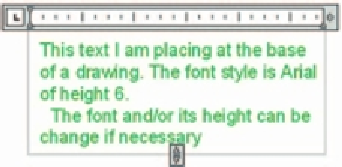
Search WWH ::

Custom Search