Graphics Programs Reference
In-Depth Information
Adding dimensions from the command line
From Figs 6.1 and 6.2 it will be seen that there are some dimension tools
which have not been described in examples. Some operators may prefer
entering
dimensions from the command line. This involves abbreviations
for the required dimension such as:
F o r
Linear Dimension
-
hor
(horizontal) or
ve
(vertical);
F o r
Aligned Dimension
-
al
;
F o r
Radius Dimension
-
ra
;
F o r
Diameter Dimension
-
d
;
F o r
Angular Dimension
-
an
;
F o r
Dimension Text Edit
-
te
;
F o r
Quick Leader
-
l
.
And to exit from the dimension commands -
e
(Exit).
First example - hor and ve (horizontal and
vertical) - Fig. 6.8
1.
Construct the outline Fig. 6.7 using the
Line
tool. Its dimensions are
shown in Fig. 6.8 .
Fig. 6.7
First example - outline to dimension
2.
Make the
Dimensions
layer current (
Home/Layers
panel).
3.
At the command line
enter
dim
. The command line will show:
Command: enter dim right-click
Dim: enter hor (horizontal) right-click
Specify fi rst extension line origin or <select
object>: pick
Specify second extension line origin: pick
Non-associative dimension created.
Specify dimension line location or [Mtext/Text/
Angle]: pick
Enter dimension text <50>: right-click


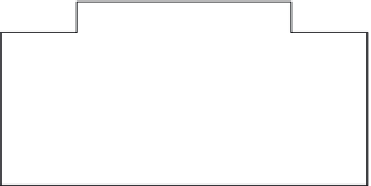
Search WWH ::

Custom Search